· You will also need to decide on your “Shipping Option”, whether you are engaging our logistics service or engaging a third party logistics service.
· YouTrade logistics service: You only need to drop off your products to our office and we will organise the shipping for you where the shipping fee shall be borne by the buyer.
· Third party logistics service: You are responsible for your products shipping arrangement and to upload the courier tracking number on YouTrade platform. The shipping fee shall be negotiated between sellers and buyers.
· Success Fee: 6.0% of the transaction amount + GST (Highest success fee per order = NZD199 + GST)
· Online store setup fee: NZD199 + GST. This fee is a one-time fee. (It is free for now, yay!)
1. If you do not have an account, please go to https://seller.youtrade.co.nz and select 'Create one now'. The page appears as shown in the following figure: 
2. Fill out the 'Owner Information' form and select 'Next'. The page appears as shown in the following figure: 
3. Fill out the 'Store Information' form and select 'Next'. The page appears as shown in the following figure: 
Note: How to choose your delivery/shipping type
· Delivery by store: you will organise your products shipping and upload the courier tracking number on YouTrade platform.
· Delivery by platform: you will drop off your products to our office and we will organise the shipping for you. The shipping fee shall be borne by the buyer. (Currently only available for Christchurch based sellers)
4. Fill out the 'Bank Information' form and select 'Next'. The page appears as shown in the following figure: 
Note: it must be a New Zealand bank account.
5. Once you've registered, we'll send you a confirmation email from marketing@youtrade.co.nz to verify your account. The page appears as shown in the following figure: 
Please check you spam if you cannot find the email.
Select 'Login' to enter your YouTrade Seller System.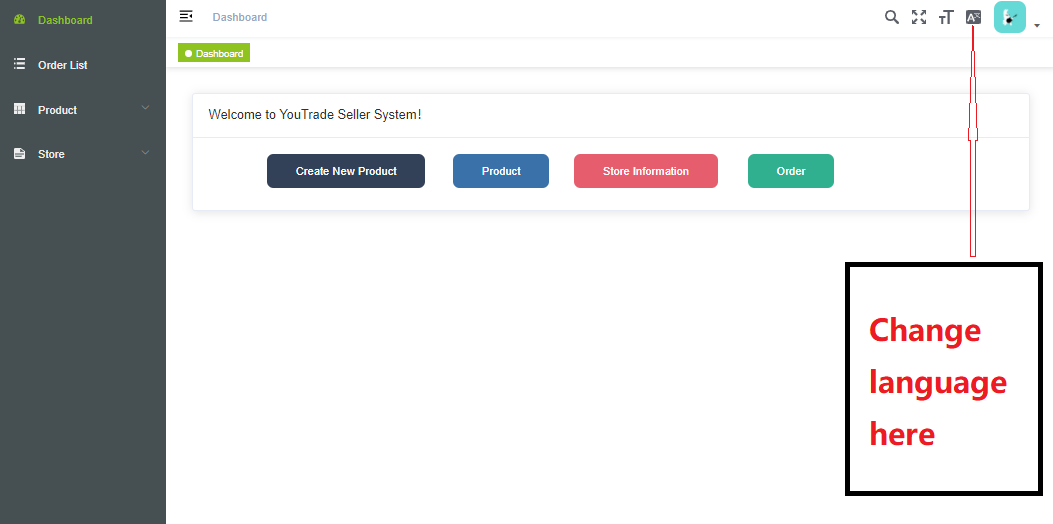
Once you have registered, you may go to 'Dashboard' → 'Store' to change your details of 'Store Information' and 'Bank Account'. The page appears as shown in the following figure:
You can create your product display by yourself.
Under 'Dashboard' → 'Product', select the 'Create New Product' button. From here you can work your way through by adding the information needed to create your product display. (Please see more illustrations on the following pictures).
Note:
1. Please let us know if you can't find your brand name under 'Brand' category.
2. You might be confused by 'Image', 'English Details' and 'Detailed Images', please check the following picture, it shows how these photo contents will be displayed on the buyer platform - ytabc.com (examples on ytabc.com are on the right).


Once you finish, please select 'Submit', then your product will go to 'To be approved', once our team approves your product, it will show on your store at ytabc.com.
· It would be nice to have both the English name and Chinese name of your products.
· A perfect detailed product description (text + picture contents) often increases sales.
· Worried about not being able to create high-quality product detail pages? Contact us to upgrade your services!
You can edit or delete your product yourself.
Select the 'Product' button, and choose the product to be changed, and then:
· Select the 'Edit' button if you want to edit the product
· Select the 'Delete' button if you want to delete the product
When you create a new product, once it is approved by us, this product would be considered listed. If you do not want to list it, please click on 'listed', then it will be changed to 'Withdrawal' (Please see more details on the following picture).

Under 'Order list', you can find the status of your orders and their detailed information.
When buyers place an order and you would like to organise the product shipping:
[Important] If you want us to organize your shipping, when you drop off your goods to our office you will need to provide the order number (under 'Awaiting To Deliver', select 'Print Delivery Bill', then you can find the 'Order No.', please check the following photos for more details)


When your shipping is arranged:
[Important] you will need to upload your tracking number (under 'Awaiting To Deliver', select 'Set Up Delivery', please check the following photos for more details and notes).


Once you upload your tracking number, we will treat the order as completed, so we will process your payment on the subsequent working day. The receipt of your payment depends on your bank payment processing time.
Thank you for selling on YouTrade. Hope you have a lovely journey with us.
Feel free to contact us at marketing@youtrade.co.nz if you have any other questions or concerns.